Quickstart
Let’s help you install and start using StackIt in under a minute!
Open Google Sheets
sheets.new in a new Google Chrome tab.Launch Extensions
Extensions from the Google Sheets menu.Get Add-ons
Select Add-ons and choose Get Add-ons. This action will redirect you to the Google Workspace Marketplace.
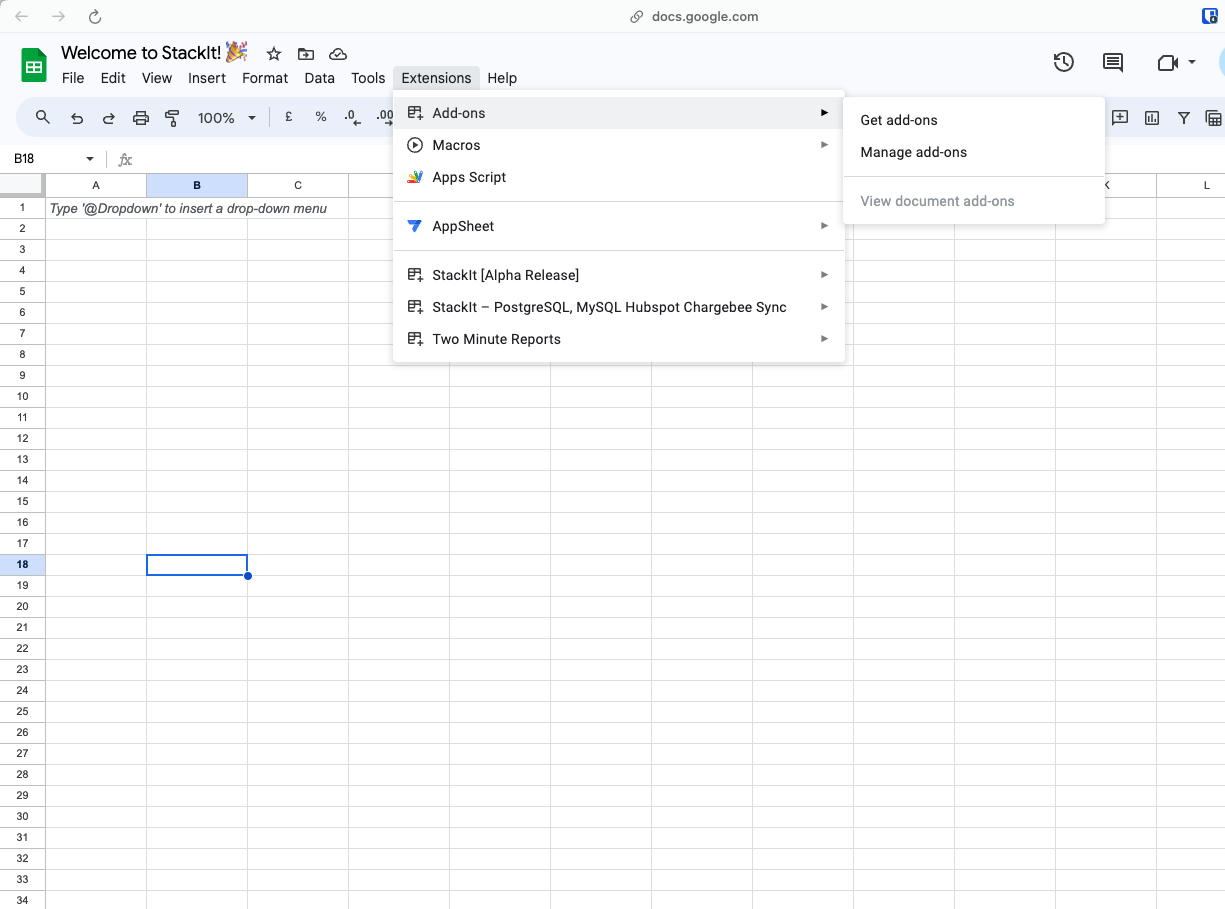
Search StackIt
Click on Install
Click on Extensions from the Google Sheets menu.
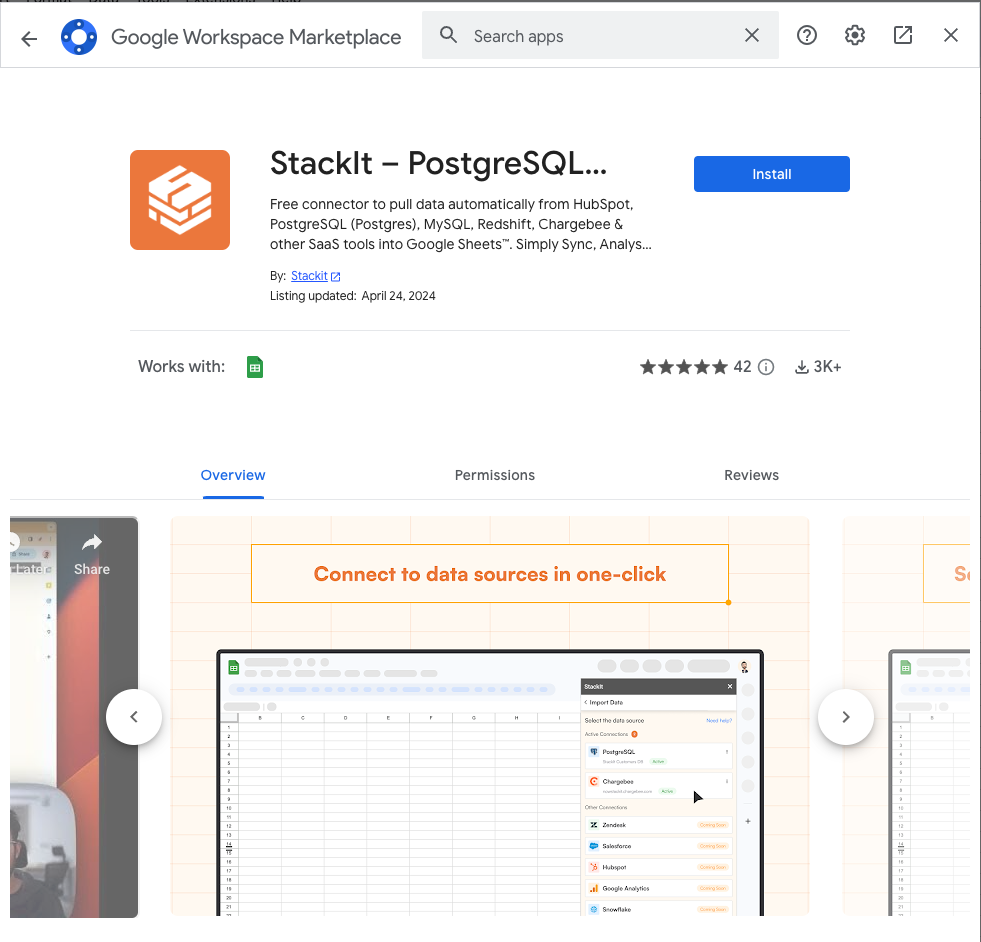
Back to Sheets
Once installed, navigate back to the Extensions menu tab in Google Sheets.
Last Step!
Launch StackIt from there. You should now see StackIt running as a side panel on the right side of your screen.
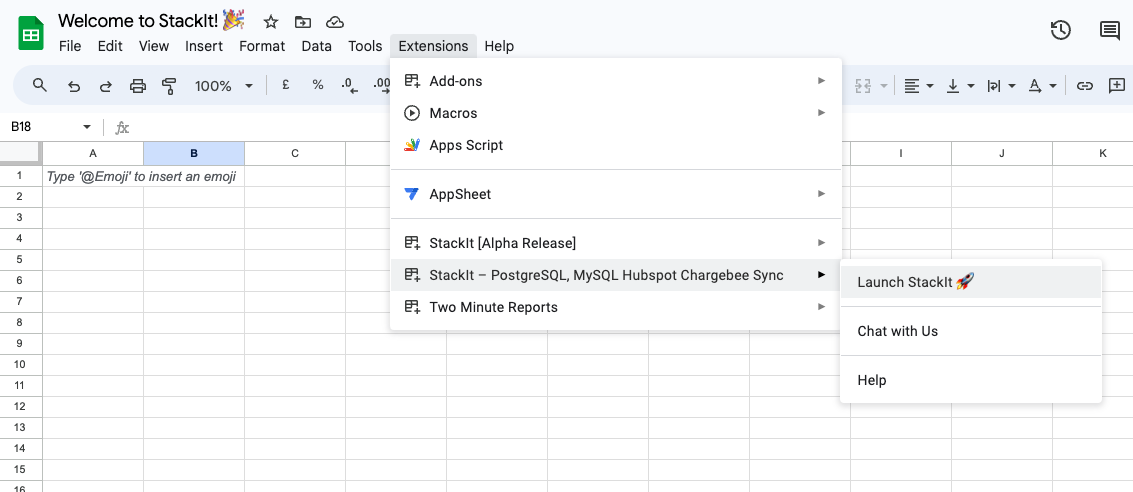
In cases where only “Help” is visible after clicking on Extensions, refresh your Google Sheet and wait for some time. Sometimes it takes
over a minute to load. If you are still facing the issue, email us at support@nowstackit.com.
Features Overview
Save hours of manually work by instantly connecting your SaaS data to Google sheets automatically!
Connect your data
Connect to multiple sources and pull data in just one click.
Setup refresh schedules
Set up schedules to automatically update Sheets with the latest data.
Automate your Reports
Draw insights from user interactions with your documentation.
Share it with your teammates
Keep your docs on your own website’s subdomain.

